
Carmanah®
Connected Traffic Beacon and Sign Systems
Carmanah is a leading manufacturer of compliant solar and AC-powered systems for traffic safety, with thousands of installations across North America.
Pedestrian safety is at a pivotal moment
Cities around the world are committing to end traffic violence, while at the same time, data and connectivity are opening the door to more effective ways of managing infrastructure and keeping people safe.
Carmanah’s MX Series is the simplest and most affordable way to monitor, control, and gather data from traffic safety systems. With MX, agencies can access dispersed assets remotely, providing not only significant time and cost savings, but heightened system awareness, proactive future planning, and enhanced citizen safety.

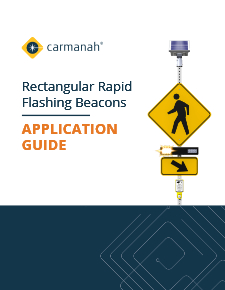
How and where to use an RRFB
RRFBs are one of the best and easiest ways to increase walkability in a community without significant infrastructure changes. Explore our free RRFB Application Guide to design the layout of your RRFBs in multiple road scenarios and learn where they are best used.
How and where to use an RRFB
RRFBs are one of the best and easiest ways to increase walkability in a community without significant infrastructure changes. Explore our free RRFB Application Guide to design the layout of your RRFBs in multiple road scenarios and learn where they are best used.
Every MX system ships with 3 years free remote connectivity.
With MX, connectivity isn’t an add-on. We’ve embedded it into the hardware so that it automatically connects and reports to the cloud (and a free local app) the moment it receives power.
MX Lite
Get actionable alerts and a network-wide view of your systems.
Features (Core)
- Out-of-the-box connectivity
- System alerts (email/text)
- Remote asset management with GPS map view and more
RECOMMENDED
MX Plus
Make changes to your system settings and access data from anywhere.
Features
- All core features plus
- Remote programming
- Knockdown alerts
- Data Charting and more
MX Pro
Create, edit and set schedules in bulk and on-the-fly.
Features
- All core features plus
- Remote programming
- Knockdown alerts
- Data Charting and more
Latest News

Radar Speed Sign Application Guide

Carmanah Technologies Expands MX Series with SpeedCheck® Connected Radar Speed Signs

Ontario Traffic Manual Pedestrian Crossovers Guide

Nevada high school boosts safety with new RRFB crosswalk

Making Sense of Rulemaking for the MUTCD’s 11th edition
School Zone Safety Application Guide

Tips for installing advance pedestrian warning signs and RRFBs

RRFBs: Thriving Through Regulatory Challenges to MUTCD Inclusion

What the MUTCD says about RRFBs

RRFB Crosswalk Application Guide

Funding rural road safety projects

Rural Road Safety: Problems and Solutions

Carmanah Technologies Expands MX Series with SpeedCheck® Connected Radar Speed Signs

Carmanah launches new chevron signs with remote connectivity for rural roads

Building walkability in a rural community: RRFBs in Esko, Minnesota
MX SeriesTM
Connected Traffic Beacon and Sign Systems

MX SeriesTM
Connected Traffic Beacon and Sign Systems
Increase visibility and reduce pedestrian crashes at crosswalks up to 47% with trusted, MUTCD-compliant technology.

Carmanah’s RRFB product portfolio
WWD-MX
R920-MX
Connected, solar or AC-powered, crosswalk flashing beacons and signs.

WWD-MX
R920-MX
Connected, solar or AC-powered, crosswalk flashing beacons and signs.

MX SeriesTM
Connected Traffic Beacon and Sign Systems
Increase visibility and reduce pedestrian crashes at crosswalks up to 47% with trusted, MUTCD-compliant technology.
How can we help?
Have questions or need assistance? Connect with sales for product inquiries and quotes, support for technical issues, or visit the product support center for self-service resources.
Toll free: +1-844-412-8395
Monday to Friday, 7:00 AM – 5:00 PM PST
MX Cloud Subscriptions
With MX, connectivity isn’t an add-on. We’ve embedded it into the hardware so that it automatically connects and reports to the cloud (and a free local app) the moment it receives power.
|
Get actionable alerts and a network-wide view of your systems.
|
Get actionable alerts and a network-wide view of your systems.
|
Create, edit and set schedules in bulk and
on-the-fly.
|
|
|---|---|---|---|
| Features | |||
Out-of-the-box connectivityAs soon as an MX system receives power, it connects both locally to the MX Field App and remotely to the MX Cloud–no extra steps or equipment required. |
|||
MX Cloud™Access your MX systems remotely from any web browser. Locate systems on a Google Map, view status alerts, manage local access, and more. |
|||
System alertsEven the best beacons can't provide safety with a dead battery. MX systems issue email and text alerts the minute there’s an issue to reduce downtime and improve safety. |
|||
Asset managementLog into MX Cloud™ to review event logs, monitor battery health, and access detailed module information and warranty dates. |
|||
System health and usage dataGet insights into system health like battery voltage and solar panel charge, as well as usage data like trigger counts (e.g. pedestrian push button activations). |
|||
User managementMX Cloud™ comes with four distinct user roles allowing agencies to specify who can and can’t access MX systems, both locally and remotely. |
|||
Enhanced securityMX Admins can restrict local user access to any or all MX systems with the click of a button. |
|||
Over-the-air updatesKeep systems up-to-date with the latest firmware. |
|||
Knockdown alertsGet notified when an MX system is knocked down in the field. |
|||
Data chartingVisualize MX system performance with a higher resolution of data points, graphically charted in a 180-day timeline. |
|||
Remote programmingPush setting changes, like beacon flash duration and night dimming, from anywhere. |
|||
Remote schedulingCreate, delete, and adjust system schedules in advance or on-the-fly—including in bulk—via MX Cloud™ |
|||
5-year historical dataDig deeper into system performance and usage with five years of raw data that can be downloaded, shared, and analyzed. |
|||
Best in the BizFind out why MX is the best in the Biz |
 MX Lite
MX Lite
- $ 79/Year each system MSRP
Out-of-the-box connectivity
As soon as an MX system receives power, it connects both locally to the MX Field App and remotely to the MX Cloud–no extra steps or equipment required.
MX Cloud™
Access your MX systems remotely from any web browser. Locate systems on a Google Map, view status alerts, manage local access, and more.
System alerts
Even the best beacons can't provide safety with a dead battery. MX systems issue email and text alerts the minute there’s an issue to reduce downtime and improve safety.
Asset management
Log into MX Cloud™ to review event logs, monitor battery health, and access detailed module information and warranty dates.
System health and usage data
Get insights into system health like battery voltage and solar panel charge, as well as usage data like trigger counts (e.g. pedestrian push button activations).
User management
MX Cloud™ comes with four distinct user roles allowing agencies to specify who can and can’t access MX systems, both locally and remotely.
Enhanced security
MX Admins can restrict local user access to any or all MX systems with the click of a button.
Over-the-air updates
Keep systems up-to-date with the latest firmware.
Knockdown alerts
Get notified when an MX system is knocked down in the field.
Data charting
Visualize MX system performance with a higher resolution of data points, graphically charted in a 180-day timeline.
Remote programming
Push setting changes, like beacon flash duration and night dimming, from anywhere.
Remote scheduling
Create, delete, and adjust system schedules in advance or on-the-fly—including in bulk—via MX Cloud™
5-year historical data
Dig deeper into system performance and usage with five years of raw data that can be downloaded, shared, and analyzed.
Best in the Biz
Find out why MX is the best in the Biz
 MX Plus
MX Plus
- $ 99/Year each system MSRP
Out-of-the-box connectivity
As soon as an MX system receives power, it connects both locally to the MX Field App and remotely to the MX Cloud–no extra steps or equipment required.
MX Cloud™
Access your MX systems remotely from any web browser. Locate systems on a Google Map, view status alerts, manage local access, and more.
System alerts
Even the best beacons can't provide safety with a dead battery. MX systems issue email and text alerts the minute there’s an issue to reduce downtime and improve safety.
Asset management
Log into MX Cloud™ to review event logs, monitor battery health, and access detailed module information and warranty dates.
System health and usage data
Get insights into system health like battery voltage and solar panel charge, as well as usage data like trigger counts (e.g. pedestrian push button activations).
User management
MX Cloud™ comes with four distinct user roles allowing agencies to specify who can and can’t access MX systems, both locally and remotely.
Enhanced security
MX Admins can restrict local user access to any or all MX systems with the click of a button.
Over-the-air updates
Keep systems up-to-date with the latest firmware.
Knockdown alerts
Get notified when an MX system is knocked down in the field.
Data charting
Visualize MX system performance with a higher resolution of data points, graphically charted in a 180-day timeline.
Remote programming
Push setting changes, like beacon flash duration and night dimming, from anywhere.
Remote scheduling
Create, delete, and adjust system schedules in advance or on-the-fly—including in bulk—via MX Cloud™
5-year historical data
Dig deeper into system performance and usage with five years of raw data that can be downloaded, shared, and analyzed.
Best in the Biz
Find out why MX is the best in the Biz
 MX Pro
MX Pro
- $ 249/Year each system MSRP
Out-of-the-box connectivity
As soon as an MX system receives power, it connects both locally to the MX Field App and remotely to the MX Cloud–no extra steps or equipment required.
MX Cloud™
Access your MX systems remotely from any web browser. Locate systems on a Google Map, view status alerts, manage local access, and more.
System alerts
Even the best beacons can't provide safety with a dead battery. MX systems issue email and text alerts the minute there’s an issue to reduce downtime and improve safety.
Asset management
Log into MX Cloud™ to review event logs, monitor battery health, and access detailed module information and warranty dates.
System health and usage data
Get insights into system health like battery voltage and solar panel charge, as well as usage data like trigger counts (e.g. pedestrian push button activations).
User management
MX Cloud™ comes with four distinct user roles allowing agencies to specify who can and can’t access MX systems, both locally and remotely.
Enhanced security
MX Admins can restrict local user access to any or all MX systems with the click of a button.
Over-the-air updates
Keep systems up-to-date with the latest firmware.
Knockdown alerts
Get notified when an MX system is knocked down in the field.
Data charting
Visualize MX system performance with a higher resolution of data points, graphically charted in a 180-day timeline.
Remote programming
Push setting changes, like beacon flash duration and night dimming, from anywhere.
Remote scheduling
Create, delete, and adjust system schedules in advance or on-the-fly—including in bulk—via MX Cloud™
5-year historical data
Dig deeper into system performance and usage with five years of raw data that can be downloaded, shared, and analyzed.
Best in the Biz
Find out why MX is the best in the Biz
MX Products
MX for Crosswalks
Enhance safety at unsignalized crossings with Carmanah’s legendary RRFBs and LED enhanced signs—now with system alerts and pedestrian activation data!
MX for School Zones
Put an end to speeding with attention-grabbing school zone LED beacons and signs that can be managed—and scheduled—from anywhere.
MX for Radar Speed Signs
Enhance safety in neighborhoods and school zones with MUTCD-compliant vehicle speed display signs.